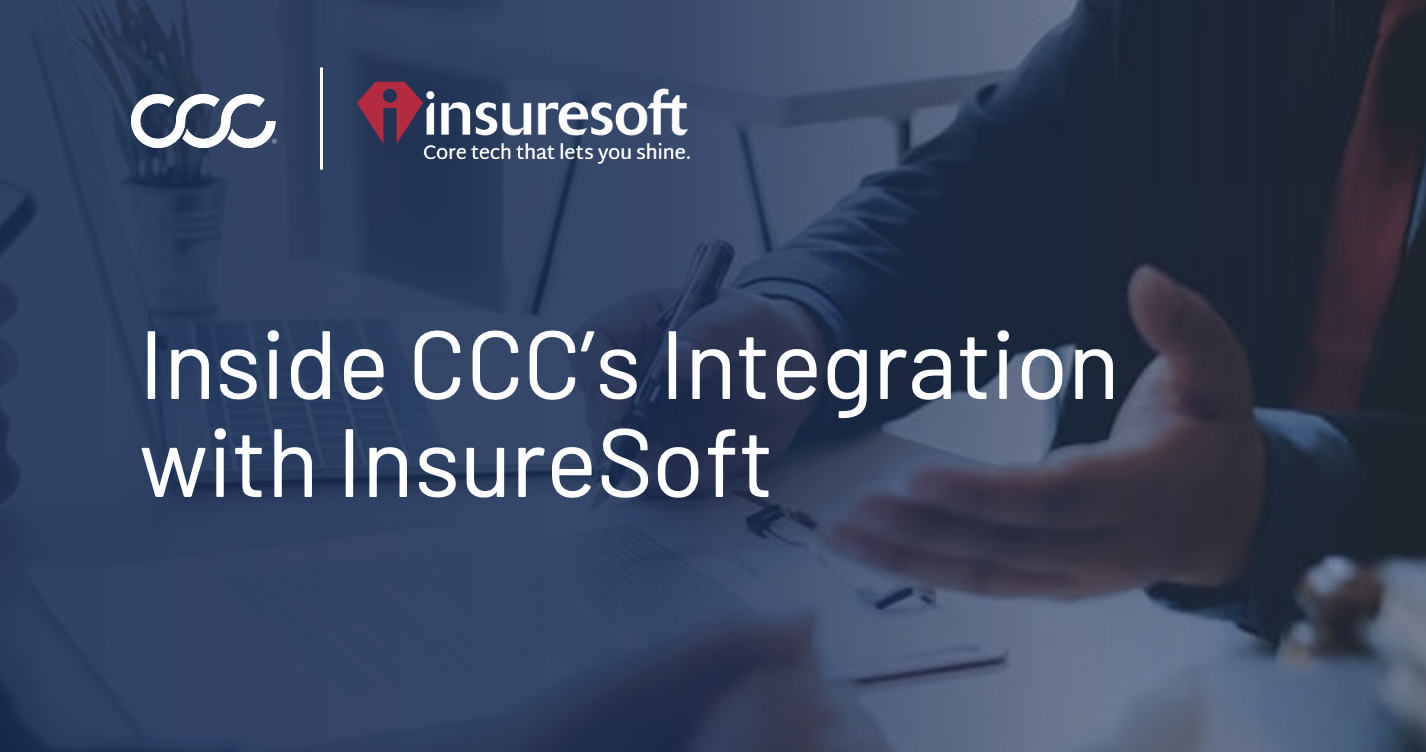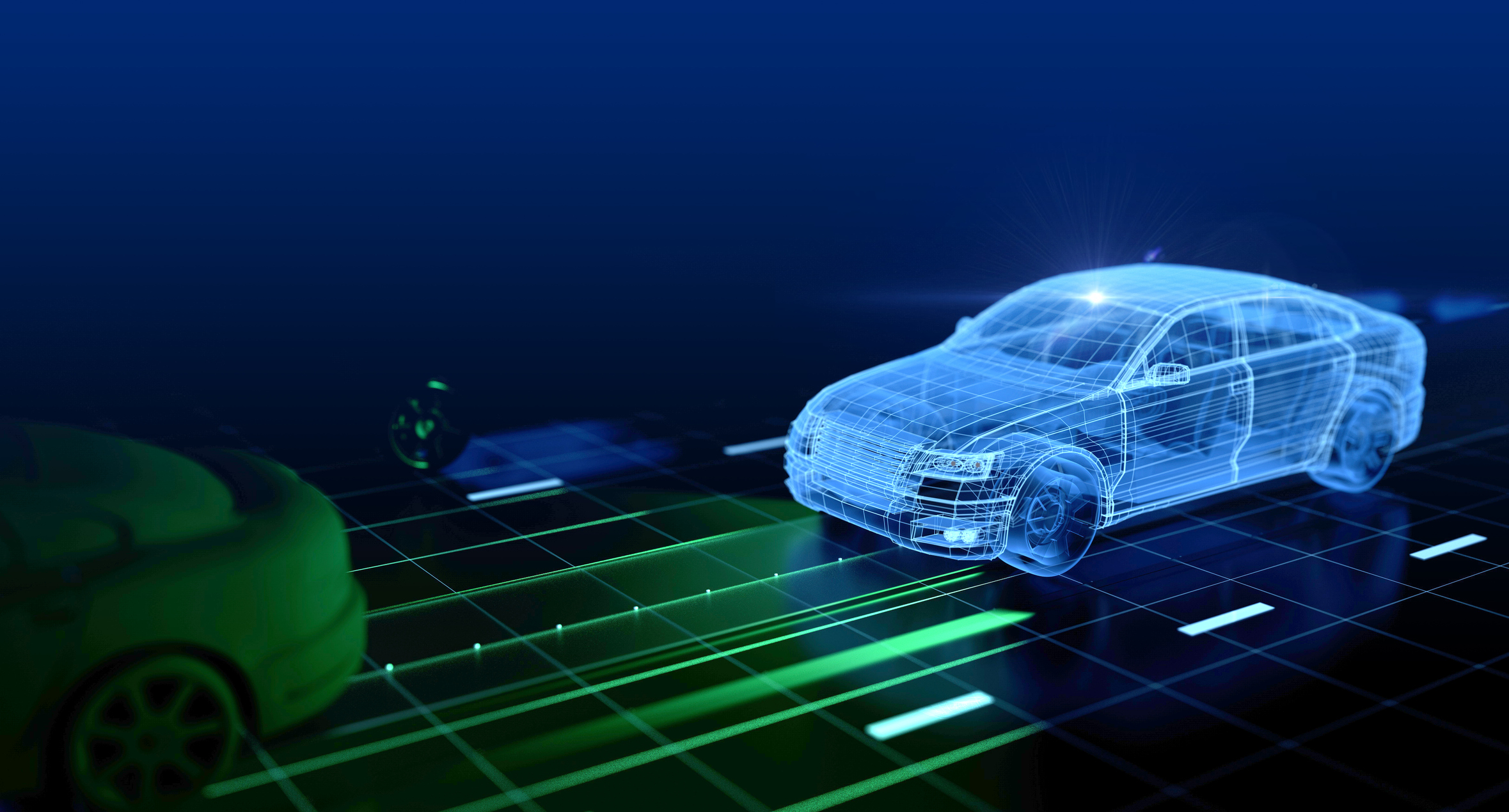By Barbara Wilson, Supervisor, Sales and Implementation Specialist
One of the first questions I ask when I meet with shops to implement new tools is "when did you last check your security roles?" The usual response is a blank stare.
It might not seem urgent but managing security roles in your shop matters! It’s one of the smartest ways to keep your shop running smoothly, promote growth, and ensure your team stays focused. Plus, it's simple to review and update – and may even solve some of your unanswered questions.
Not fully convinced?
Here's why you should review security roles in cccone.com at least twice a year:
- Set up the Right Access: Not everyone needs access to everything. A front desk employee likely doesn’t need accounting data, and an estimator probably doesn’t need to see payroll details. Assign access based on job responsibilities so each team member can focus on what they do best. Increase productivity and reduce confusion to make your daily operations more efficient by de-cluttering permissions to only the things your team needs day-to-day.
- Evolve Your Roles as Your Shop Evolves: As your shop grows—whether adding new team members or locations—review and adjust your security roles. What worked for a small, close-knit team may no longer be sufficient as your business grows. More control over who accesses sensitive data and handles key tasks can keep your team aligned and efficient. Adjust roles to keep your shop organized and avoid bottlenecks.
- Drive Accountability: Security roles aren’t just about keeping track of who has access to what—they’re about empowering your team. When everyone has appropriate access for their role, they can take ownership of their responsibilities with confidence. This clarity encourages accountability, which leads to better decision-making and fewer mistakes. When team members understand their roles and responsibilities, they’re more engaged and invested in the success of the shop.
- Build Trust and Strengthen Your Reputation: A well-structured approach to security builds trust—not just with your customers, but also with your employees and partners. Permissions not only protect data (and, in turn, your reputation) but they also help create clear roles and responsibilities within your team.
Quick Tips for Managing Security Roles
- Regular Reviews: Schedule reviews of security roles at least twice a year or quarterly to make sure access is aligned with your shop’s needs. Set reminders so it doesn’t get missed.
- Customization is Key: Tailor roles to fit the unique needs of your shop as it grows.
- Ongoing Training: Review each team member’s access with them so they understand how it contributes to the shop’s success.
- Employee Experience & Access: Customize security roles based on skill level or specific shop roles to provide appropriate access as their responsibilities change or increase.
- Deactivate Access ASAP When Necessary: Remove access immediately when an employee leaves to prevent any lingering permissions that could lead to security risks or unauthorized actions.
Setting Security roles and permissions isn’t a one-time task. They should be reviewed and adjusted as your shop evolves. This helps drive continued efficiency, growth, and customer satisfaction.
Take a little time now to manage security roles to keep your shop running smoothly, so your team can stay focused and meet the high standards your customers expect.


By Barbara Wilson, Supervisor, Sales and Implementation Specialist
One of the first questions I ask when I meet with shops to implement new tools is "when did you last check your security roles?" The usual response is a blank stare.
It might not seem urgent but managing security roles in your shop matters! It’s one of the smartest ways to keep your shop running smoothly, promote growth, and ensure your team stays focused. Plus, it's simple to review and update – and may even solve some of your unanswered questions.
Not fully convinced?
Here's why you should review security roles in cccone.com at least twice a year:
- Set up the Right Access: Not everyone needs access to everything. A front desk employee likely doesn’t need accounting data, and an estimator probably doesn’t need to see payroll details. Assign access based on job responsibilities so each team member can focus on what they do best. Increase productivity and reduce confusion to make your daily operations more efficient by de-cluttering permissions to only the things your team needs day-to-day.
- Evolve Your Roles as Your Shop Evolves: As your shop grows—whether adding new team members or locations—review and adjust your security roles. What worked for a small, close-knit team may no longer be sufficient as your business grows. More control over who accesses sensitive data and handles key tasks can keep your team aligned and efficient. Adjust roles to keep your shop organized and avoid bottlenecks.
- Drive Accountability: Security roles aren’t just about keeping track of who has access to what—they’re about empowering your team. When everyone has appropriate access for their role, they can take ownership of their responsibilities with confidence. This clarity encourages accountability, which leads to better decision-making and fewer mistakes. When team members understand their roles and responsibilities, they’re more engaged and invested in the success of the shop.
- Build Trust and Strengthen Your Reputation: A well-structured approach to security builds trust—not just with your customers, but also with your employees and partners. Permissions not only protect data (and, in turn, your reputation) but they also help create clear roles and responsibilities within your team.
Quick Tips for Managing Security Roles
- Regular Reviews: Schedule reviews of security roles at least twice a year or quarterly to make sure access is aligned with your shop’s needs. Set reminders so it doesn’t get missed.
- Customization is Key: Tailor roles to fit the unique needs of your shop as it grows.
- Ongoing Training: Review each team member’s access with them so they understand how it contributes to the shop’s success.
- Employee Experience & Access: Customize security roles based on skill level or specific shop roles to provide appropriate access as their responsibilities change or increase.
- Deactivate Access ASAP When Necessary: Remove access immediately when an employee leaves to prevent any lingering permissions that could lead to security risks or unauthorized actions.
Setting Security roles and permissions isn’t a one-time task. They should be reviewed and adjusted as your shop evolves. This helps drive continued efficiency, growth, and customer satisfaction.
Take a little time now to manage security roles to keep your shop running smoothly, so your team can stay focused and meet the high standards your customers expect.